The process in which internet traffic moves from your machine to the data center and then back to you is related to the phenomenon known as Packet Loss in Valorant. At first, all of your network traffic will be passing through the servers of your internet service provider (ISP).
It’s possible that an outage caused by your Internet service provider is causing your packet and the packet of other gamers to be lost or dropped. As a consequence of this, the game client will not be aware of what is happening with other players who are in the game, and the game server will be unaware of whether or not you intend to fire your weapon or move in a specific direction.
Before trying anything on your Computer CREATE A RESTORE POINT.
Click on “Windows KEY” and search “create a restore point” and click ENTER. This windows appear and click on Create.
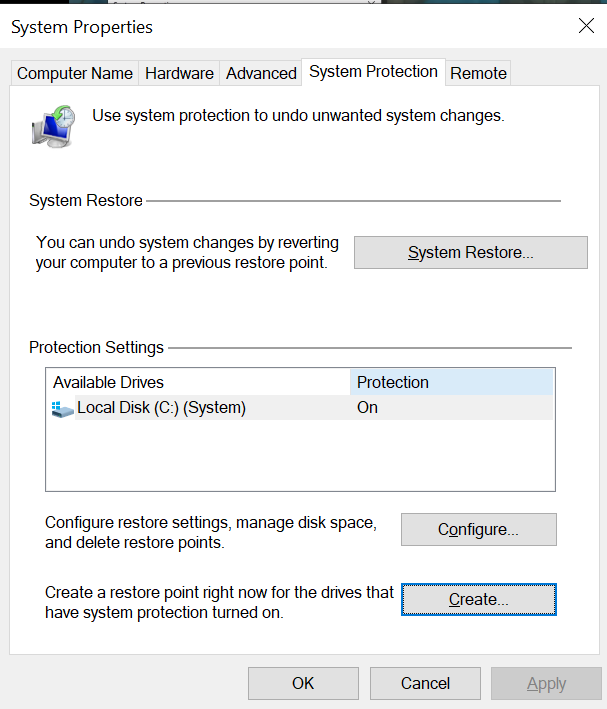
Table of Contents
Fixing the Networks to stop Packet Loss in Valorant
There is also the connection that exists among the network of your Internet service provider and the network of the data center. It is possible for issues to arise at any point along this route. Peering issues are typically precipitated by a connection between two networks that is defined as having a weak link.
If your Internet service provider is unable to fix the problem at their end, it may be impossible to fix the problem of packet loss. The following are a few potential methods that could assist decrease or fix issues related to packet loss in Valorant.
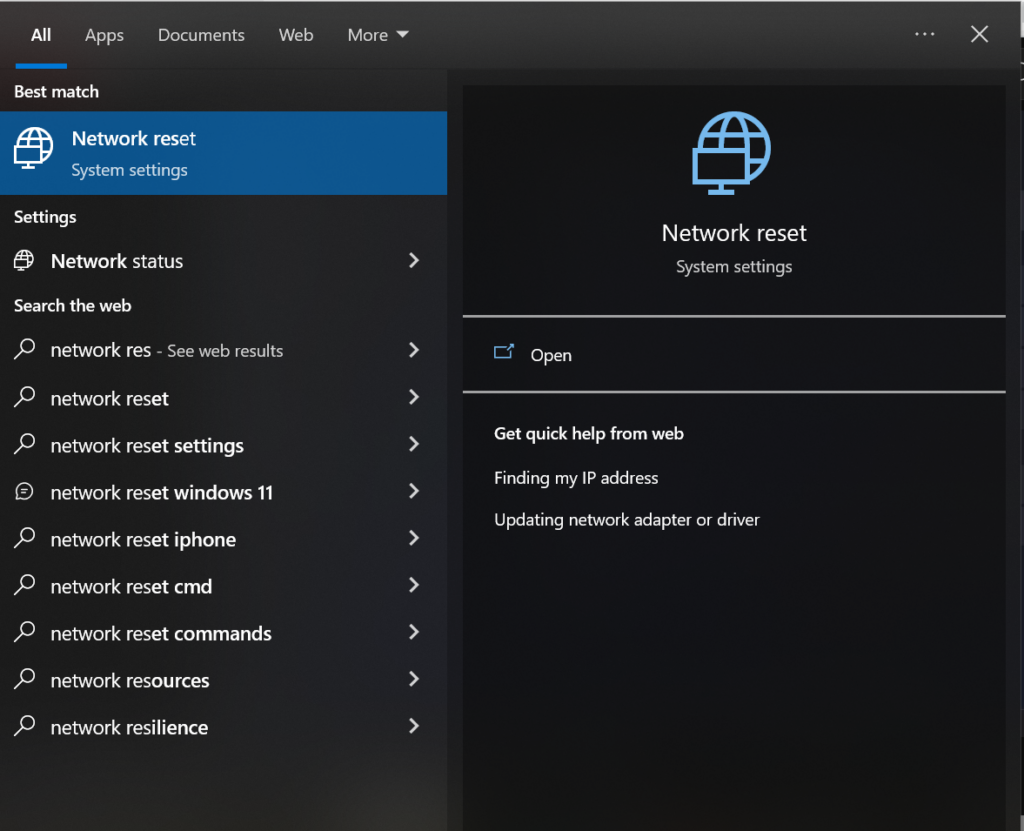
Click on “Windows KEY” and search “Network Reset” and click ENTER. This windows appear and click on Network Reset.
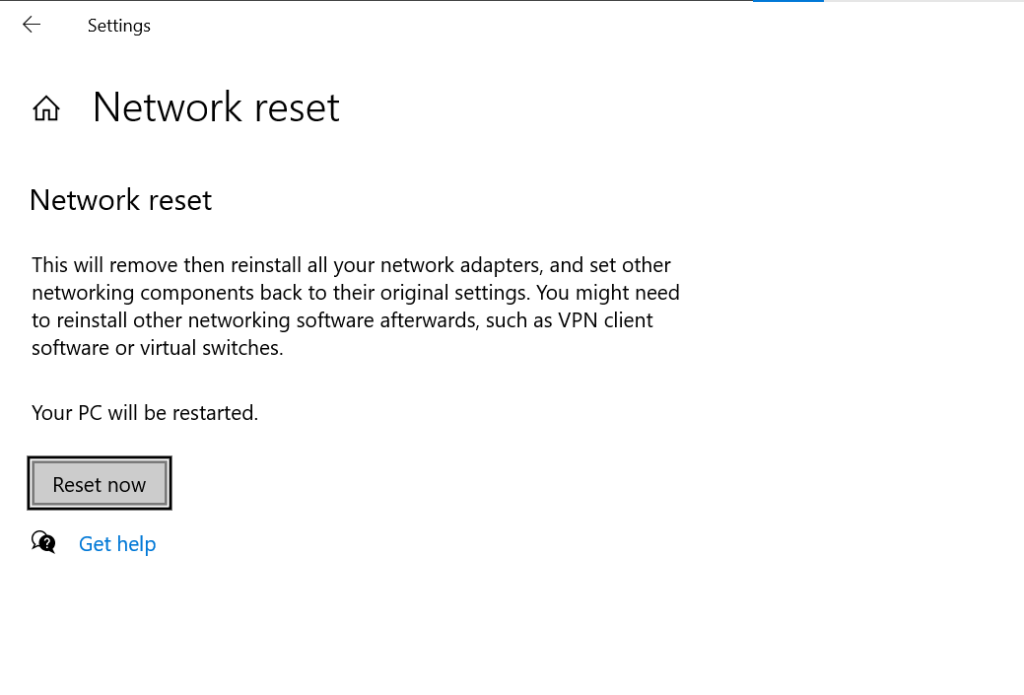
Click on Reset Now to reset the network settings and restart the computer.
Fix Firewall Problem for Packet Loss in Valorant
Here are some possible fixes to consider applying in the unlikely scenario that you are experiencing packet loss in Valorant.
Check your internet connection: The first thing you should do is determine whether or not you are experiencing packet loss in general, or if the problem is confined to just Valorant.
You can perform a internet speed check using the default configurations by using websites such as the Packet Loss Test. It is likely that there is an issue with either your internet connection or your hardware if you encounter any Packet loss.
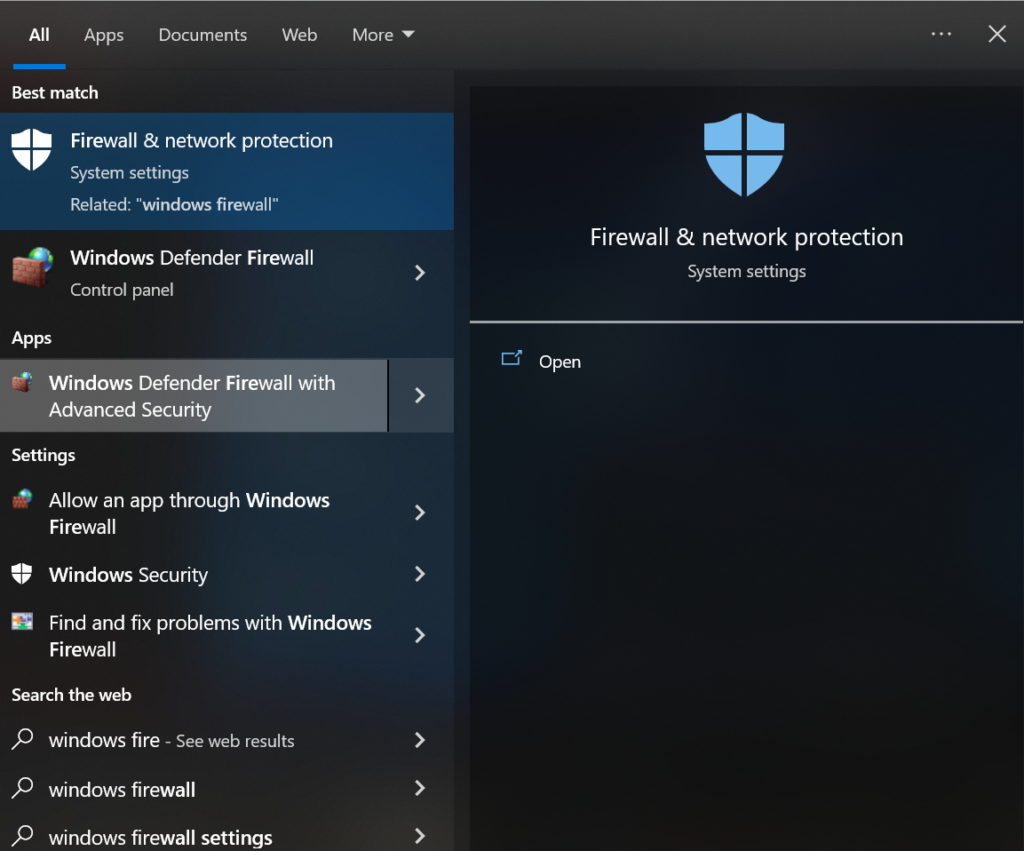
Click on “Windows KEY” and search “Firewall and Network Protection” and click ENTER. This windows appear and click on Firewall and Network Protection.
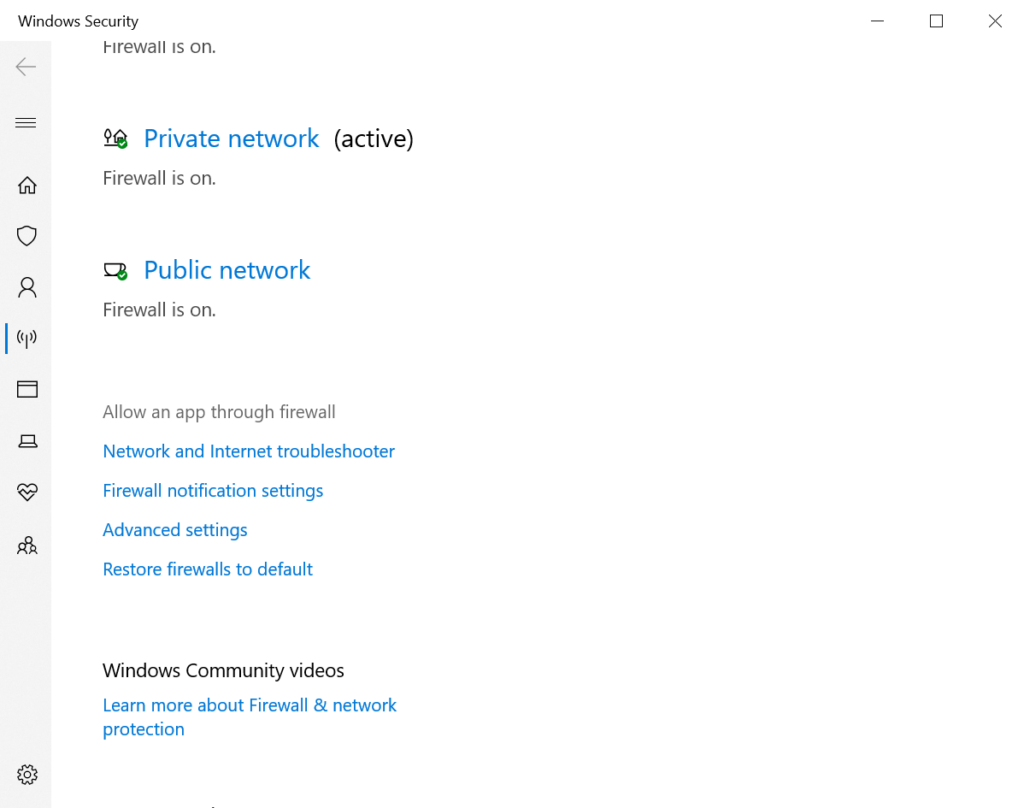
Click on “Allow an app through a Firewall” a new window will pop-up window will appear shown below.

Click on “Allow another App” Browse and find Riot Games.exe and allow it through firewall as shown in below image.
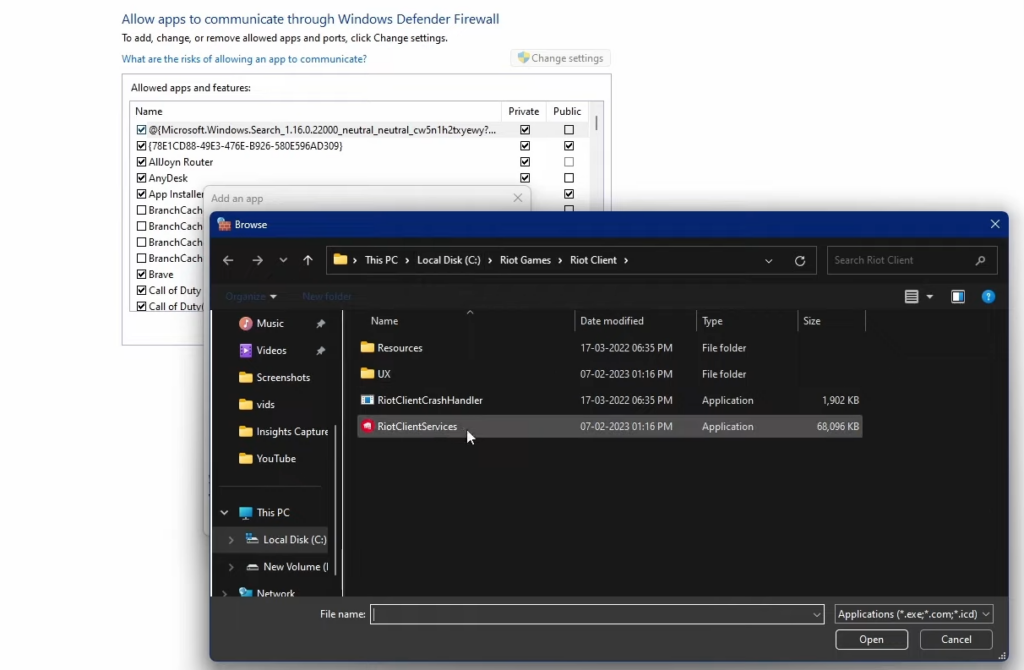
Check out the Router Settings
You need to restart both your router and, if required, your modem. Your router needs to be restarted first. It is one of the most straightforward answers, and it frequently resolves the issue in question. We frequently forget to turn off our routers for months at a time, and a simple restart could possibly fix problems with packet loss in Valorant.
If you are currently connected to the Internet via Wi-Fi, we strongly suggest that you switch to a wired LAN connection instead. It ought to result in better latency and resolve any small packet loss concerns that may have been present.
Windows Update: Windows will automatically keep your network drivers updated, but you should still go ahead and update them anyhow. By running Windows Update, you should be able to update all of your network drivers up to the latest version, which will fix the problem.
Check for faulty hardware: There are certain scenarios in which you may be experiencing packet loss in Valorant as a result of faulty hardware. It’s possible that your router is having problems, or that the LAN connector in your computer is malfunctioning. You should perform a fast check on all of your devices, and if the problems still exist, you might think about resetting your router.
Talk to your internet service provider: If you are still experiencing issues with lost packets in Valorant, you need to get in touch with your internet service provider and ask for assistance. The majority of the time, the problem lies on the end of the ISP; in this case, providing an explanation to the ISP should help to rectify the problem.










